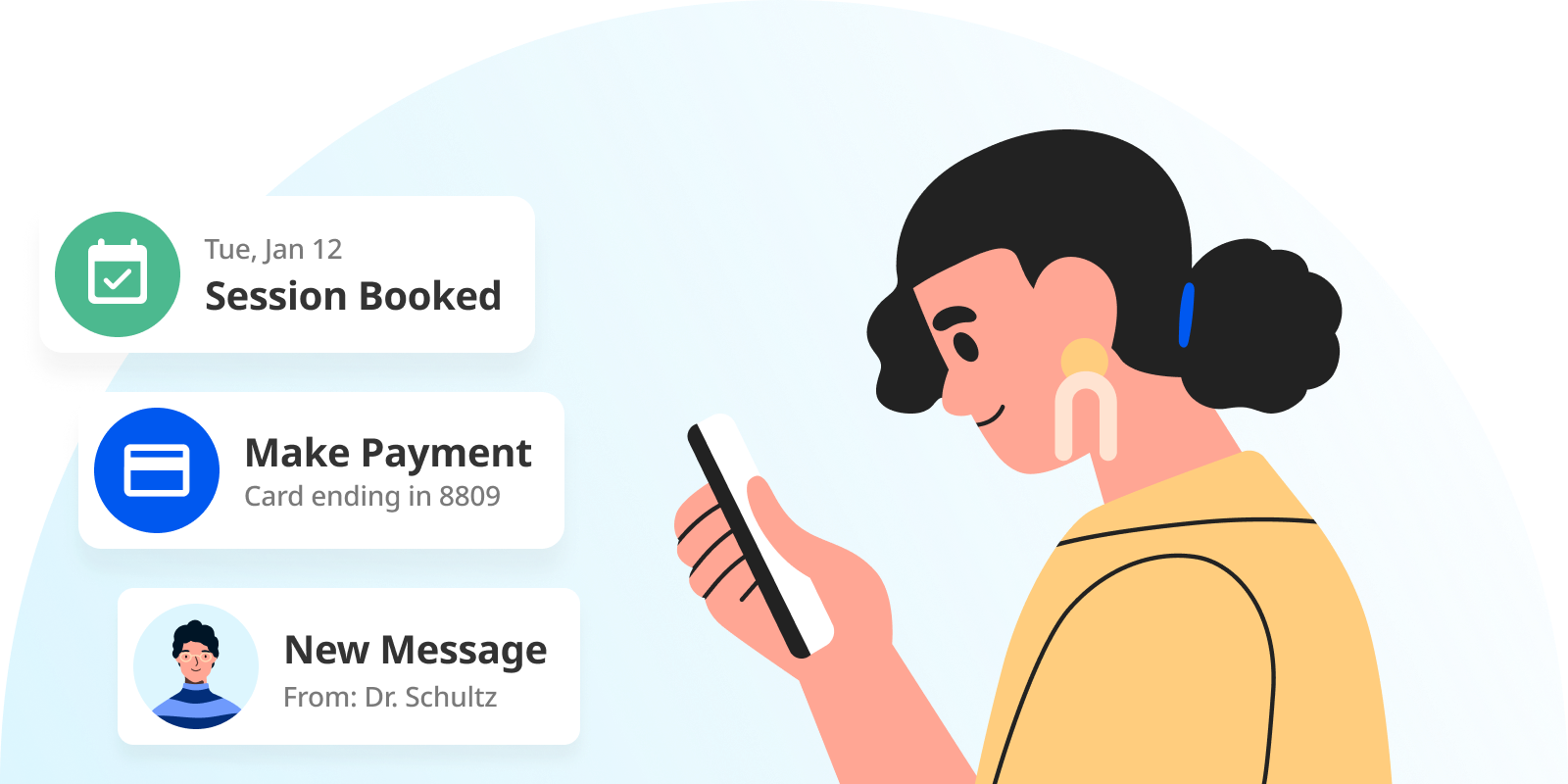
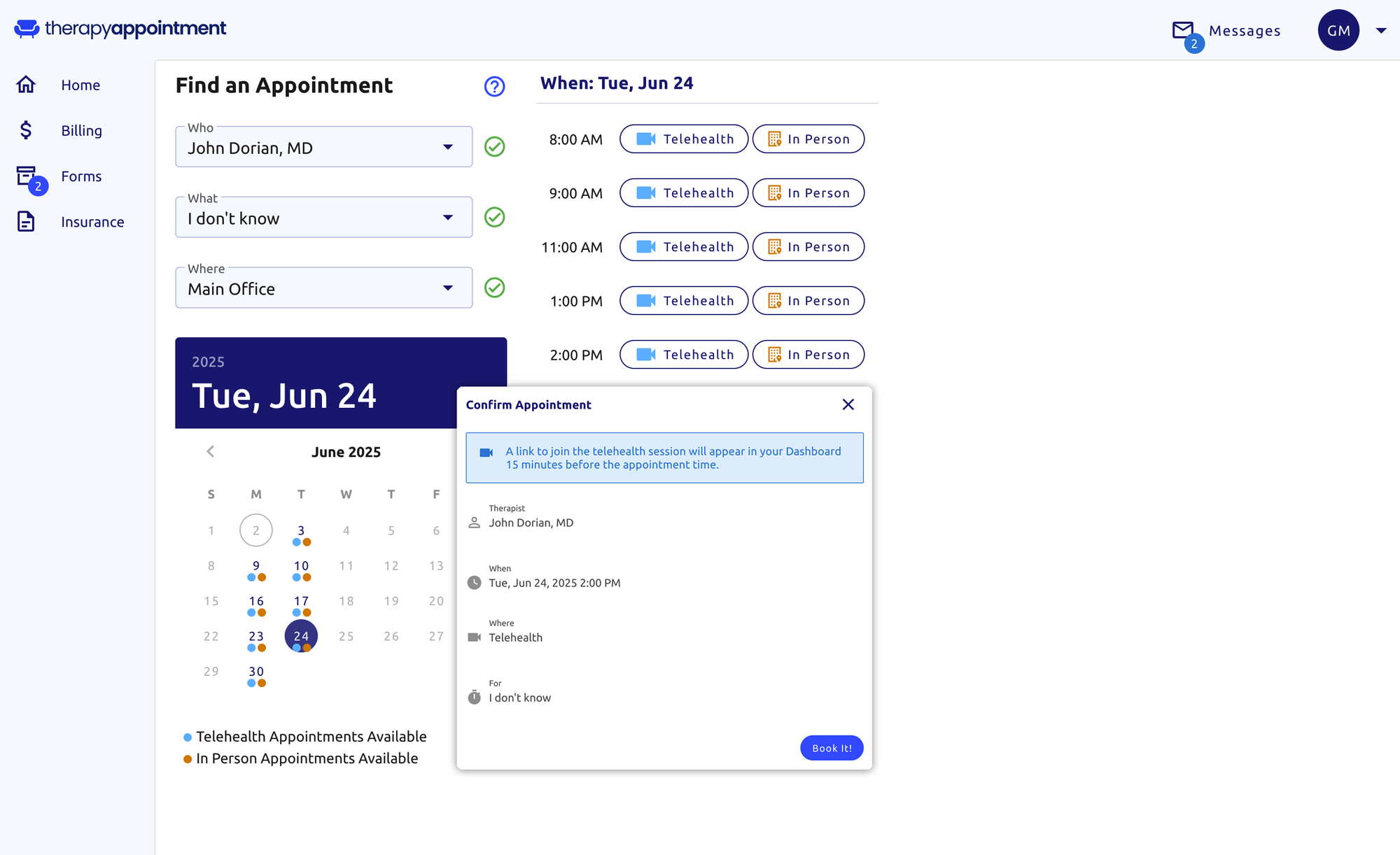
- Book appointments online. Clients can securely manage their care anywhere, anytime.
- Customize your calendar. Customize your availability by time, session type, and location.
- View statements and bills. Clients can securely view account statements online.
- Secure online forms. Clients can complete, e-sign, and return forms from your portal.
- Add or update insurance. Both during the registration process and after from your portal.
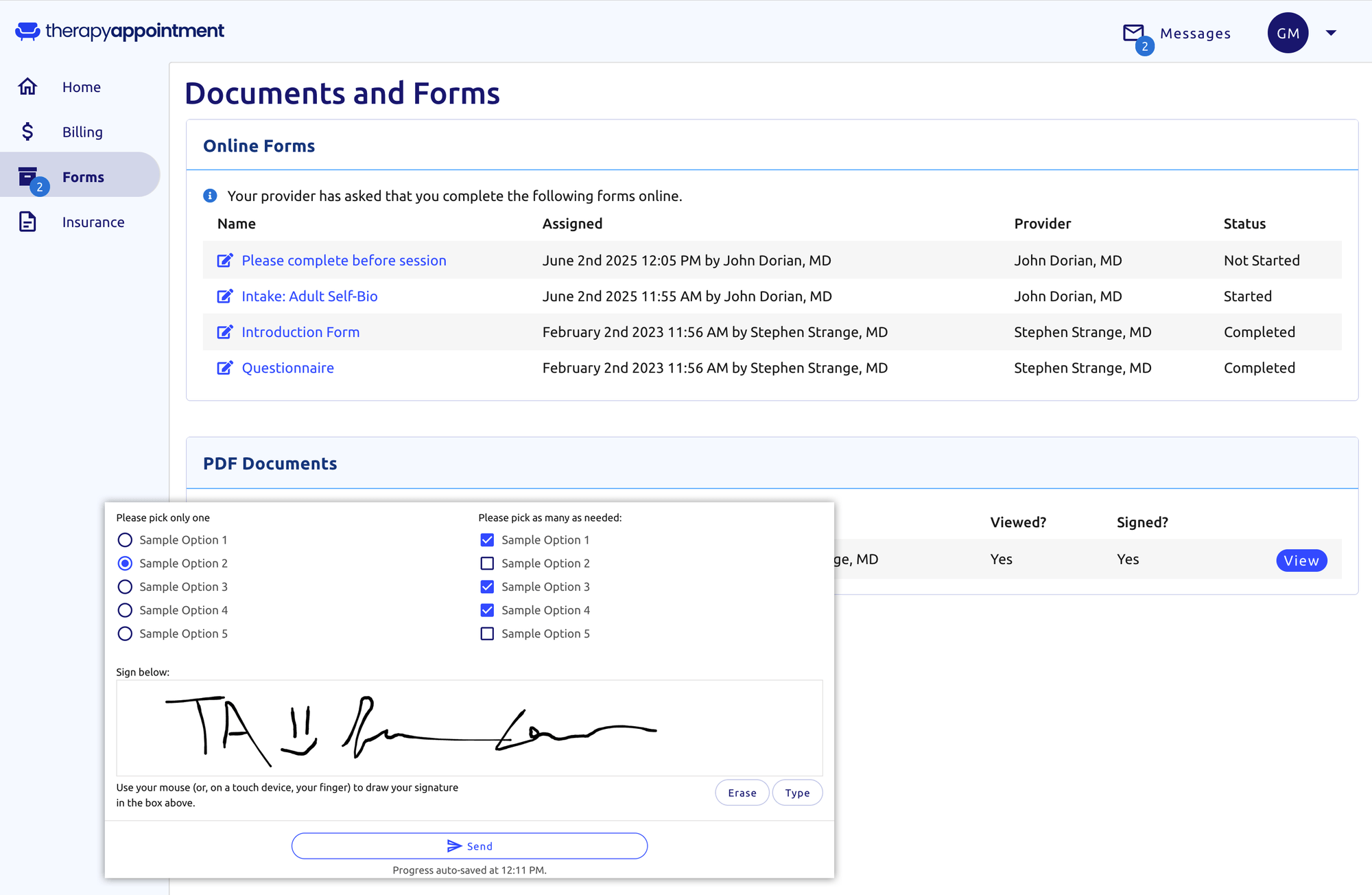
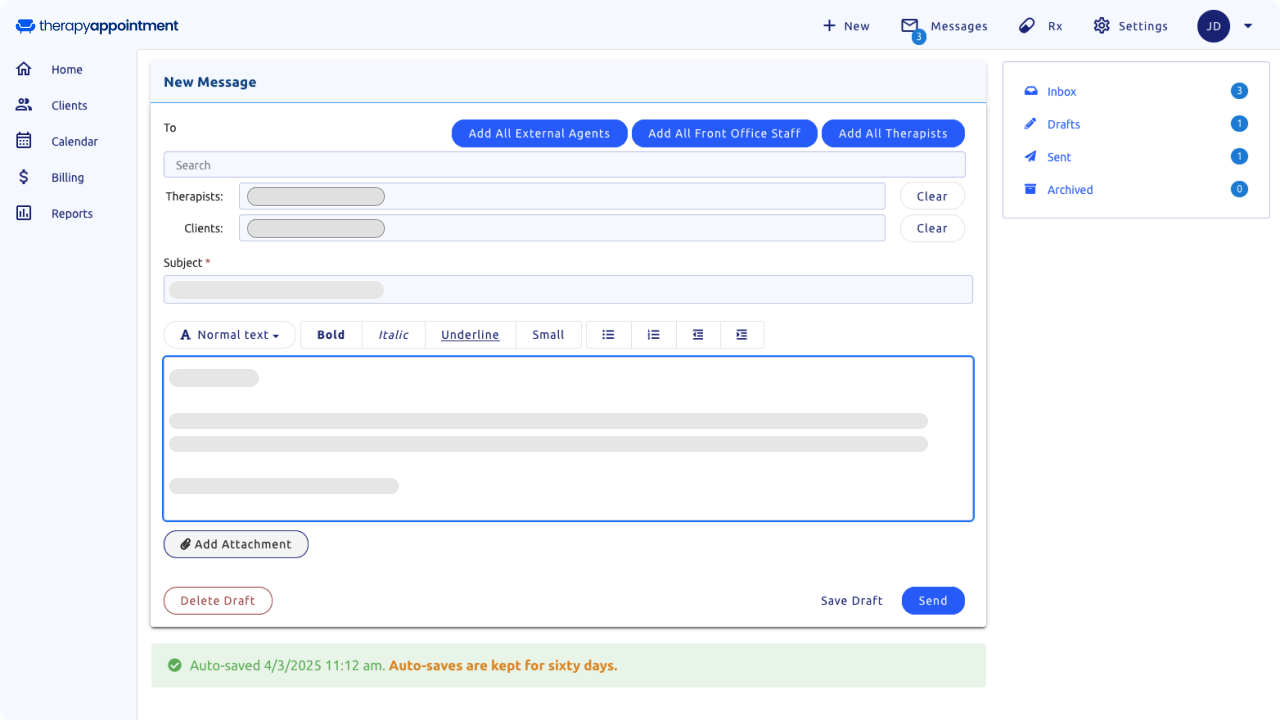
- Unlimited client messaging. Keep in touch with clients, at no extra cost, with secure unlimited messaging and attachments (up to 10MB each).
TherapyAppointment made it a breeze to schedule appointments online, handle credit card payments, and generate Superbills. Plus, it kept all my client notes and treatment plans in one convenient place. The customer service team was always there when I needed them, friendly and ready to solve any issue. And the best part? It's all at a very reasonable price!
Take a look at the time-saving tools we offer
Client Portal
One place for scheduling, billing, and secure messaging.
Billing & Claims
Integrated credit card processing, automated billing, and paperless payments.
Clinical Notes
Faster documentation with our free HIPAA, SOAP, and custom template library, and AI draft notes.
Scheduling & Reminders
Effortlessly book and track appointments with ease.
Data & Reports
Import existing client info, consolidate practice data, and generate income reports.
Insurance
Simplify claims with eligibility verification, easy filing, and automated tracking.
Telehealth
Conduct secure telehealth sessions directly from your dashboard.
ePrescribe
Simplify prescriptions for both controlled and non-controlled substances.
Our demos help you learn how TherapyAppointment's suite of tools can help you manage the business of your practice with ease.
For private practice practitioners, watch our online solo practice demo to learn about how our features work to grow your practice and boost your bottom line.
For group practices, schedule a call with our Sales Team so that we can learn a little more about you and your practice and provide a live demo of our group practice features.
For over two decades, our goal has been the same - to reduce the stigma associated with mental health issues and make therapy accessible to anyone who wants it, regardless of age, gender identity, sexual orientation, race, cultural background, and physical or mental ability.
We prioritize security to protect your practice and clients, ensuring strict HIPAA compliance, PHI protection, and data privacy.
Yes. TherapyAppointment was designed to work on Macs, PCs, iPads, and smartphones. Since TherapyAppointment is 100% web-based, you will not have any electronic health record programs to download and install. The system has a “responsive design” feature, meaning that it will know what kind of device you are using and how large the screen is. It then adjusts itself to fit your device.
TherapyAppointment is an all-in-one EMR practice management software created specifically to mental health therapists and their unique needs. For more than 25 years we have been supporting the mental health community with HIPAA-compliant solutions that streamline running a practice and finding a therapist online.
Built by therapists, for therapists, TherapyAppointment is an easy-to-use, HIPAA-compliant EMR practice management platform that takes the stress out of running a practice. More than just a mental health EMR solution, we offer a comprehensive suite of tools that helps therapists automate daily tasks, connect with clients, and grow their business - including reminders, claims, secure client portal, automatic payment processing, notes and charting templates, telehealth, and more.
What sets us apart from other electronic medical record programs is that we understand the workflow of a therapy office - our team includes experienced practitioners and insurance professionals. Would you trust an ophthalmology electronic medical record software to help run your mental health practice? We didn't think so. That's why we focus in what we know - creating practical tools for therapists that make appointments.
Our electronic medical records software has been serving therapists for more than 25 years. What sets us apart from other medical EHR and EMR software is that TherapyAppointment was conceived and created by a psychologist in private practice who used his own experiences to develop a truly useful practice management system. So unlike a one size fits all platform, our mental health software was created with your specific needs in mind.
